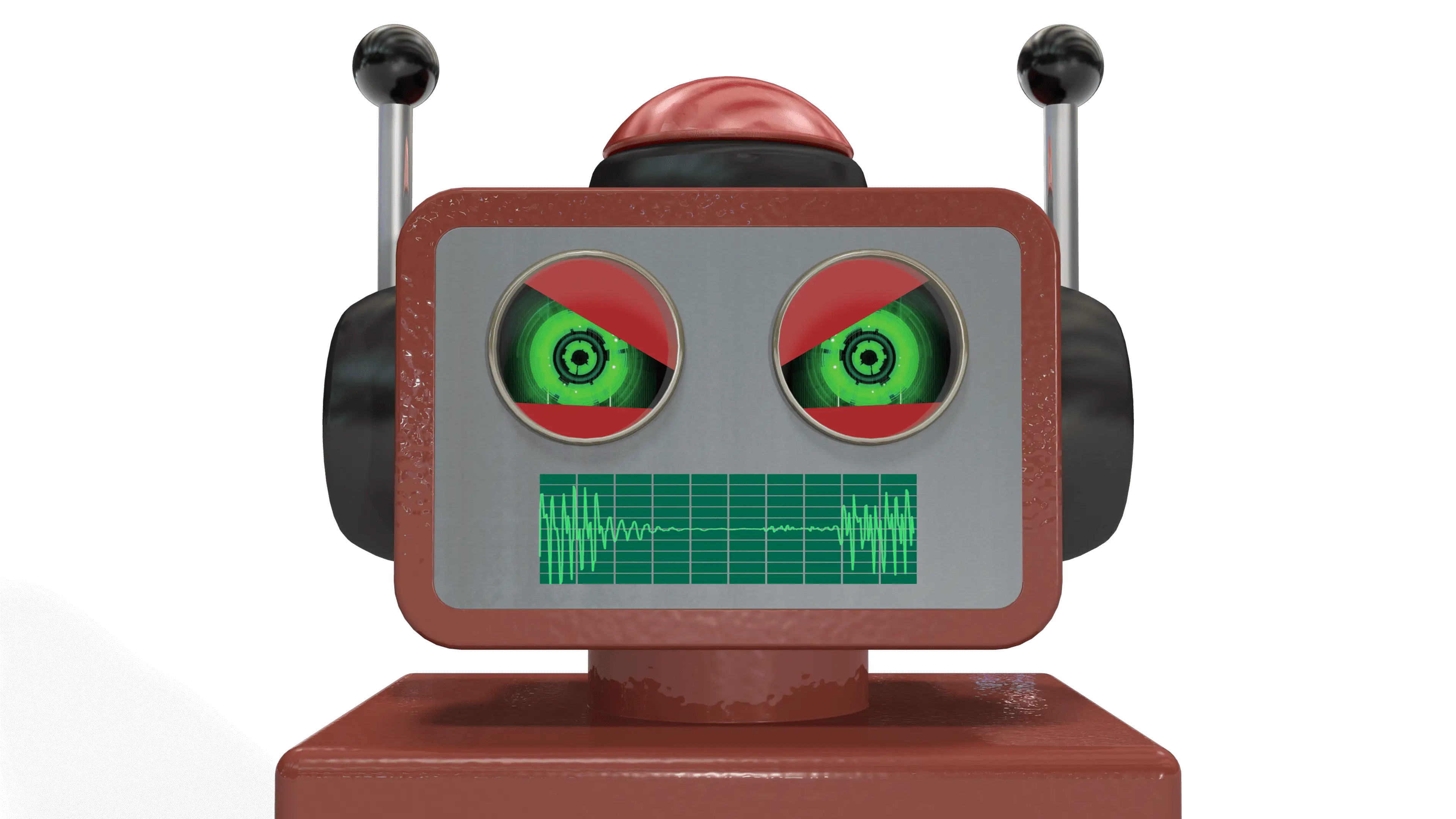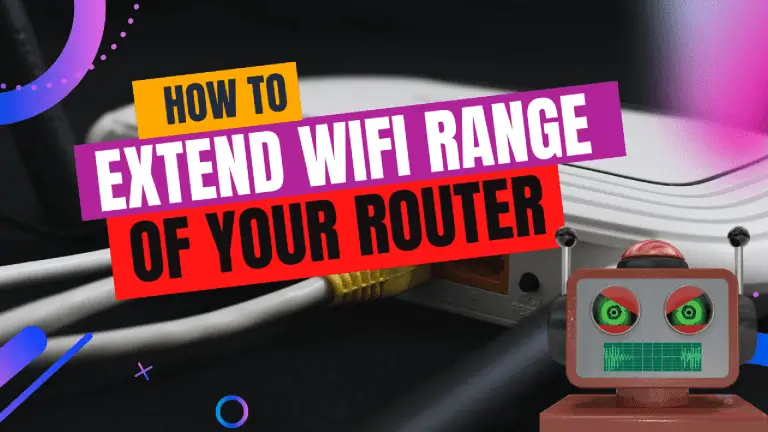BEST WIFI BOOSTERS IN 2022
Are you facing problems with poor WiFi signals in your office and home? In this blog I will discuss some of the best WiFi boosters which are used nowadays to amplify weak signals. If you want to read our other articles in the best category, below are some links to those articles.
Background
Poor WiFi signals are because of the presence of materials in your place which block the signals of WiFi. These materials can be thick concrete walls, metals, doors, furniture, etc. These things make the WiFi signals weak. One method to improve WiFi signals in this situation is to relocate your WiFi router to an open place. Sometimes this technique doesn’t work,. Not everyone has an open place for e.g., in a hotel where multiple people are using the internet from the same device, you cannot move the router to a place where you will get good signals for your device.
INTRODUCTION
A wifi booster amplifies weak signals in places where wifi signal hardly reaches, so it boosts signal and makes it accessible to every location at your workplace or home where a signal reaches. This helps us to not sit in front of a wifi router for working rather we can sit at a distant place for e.g bedroom and can use wifi booster to use the internet easily.
A wifi booster simply connects to the wifi router wirelessly and then amplifies the signals received by the router. It increases the coverage area of the existing wifi signal by boosting it. We should place the wifi booster at an area where the signal strength is weak so that we can monitor its effectiveness. There is no point of placing the wifi booster where the signals are already very strong. Now the point comes how to connect your wifi booster to your mobile phone or laptop. For that purpose, go to the wifi settings on your mobile or laptop and connect to the wifi booster network. This way, we can connect our mobile devices with wifi booster and enjoy a good internet connection at our own suitable place.
A COMMON MYTH?
Wifi boosters just boost the signal where it is weak. They cannot increase the speed of the wifi signals. The speed is constant according to the wifi package that you have bought.
TOP 7 WIFI BOOSTERS
Alfa Long-Range Dual-Band AC1200 Wifi Booster

- $64.99
I will start my review of Alfa Long Range Dual Band AC1200 wifi booster, by looking at it we can see that it is not portable (you will not feel comfortable taking it with yourself) but when it comes to performance, there is no booster which comes near its quality. The data transfer speed of the alfa booster is 867Mbps. If you are present at an airport, a bus stop or any public place where too many people use the same network, then it can be useful. This wifi booster has a wide range and can boost signals even in very low signal places. It is cross-platform and can be used on Windows, Linux and MacBook.
This wifi booster has the following specs:
- Chipset RTL8812AU
- Supports Linux, Mac and Windows operating systems
- 2.4GHz/5GHz frequency
- Default color black
- Data link protocol is usb
- 0.5 pound weight
There are some pros and cons of using this wifi booster.
Pros
- Wide range
- excellent signal strength
Cons
- costly
- not portable
NETGEAR WIFI RANGE EXTENDER (Wifi Booster)

- $64.60
This is the second best wifi booster in my opinion. It has the same portability issue as in alfa long range, it can be useful if you use it at home or if you don’t frequently go for a trip, but it is not recommended if you travel constantly. The range of this booster is 1000 square feet and it can cover your big room. You can connect fifteen devices with it. It is compatible with all mobile phones and laptops, which is a plus point. Apart from portability, it also has a long range connectivity issue.
It has the following specs:
- It has one 2.0 & 3.0 USB port
- It supports all operating systems.
- its default color is white
- it has one port
- It can work with any wireless router
- It has WEP, WPA.WPA2 wireless security protocol
- Simply press the WPS button to connect to your wifi router.
There are some pros and cons of using this wifi booster.
Pros
- supports all operating systems
Cons
- not portable
INAMAX USB WIFI ADAPTER (Wifi Booster)

This is the first portable wifi booster. You can use it at any place in your home, your workplace outside on a trip, etc. If you travel frequently, this is a recommended wifi booster to use. It is good for Esports player where ping matters a lot and this booster can help in maintaining internet speed. Similarly, it is also preferred for users who are live streaming.
As this booster is very portable, it has a slight disadvantage, which is it is difficult to install. You need to download and install drivers, but it is still worth it, so people who have good patience can use it.
Below are some of the key features of this wifi booster
- Ensures no lagging experience in games and live streams
- It has a high-speed usb port which can transfer data at a high speed
- A powerful antenna that can amplify very weak signals
- It is compatible with windows only
There are some pros and cons of using this wifi booster.
Pros
- it is portable
Cons
- installation is tedious
Techkey Wireless USB

- $19.99
This is the most affordable wifi booster and it is portable. It can amplify signals even in dead zones. You can browse anywhere in your house with no worry. The installation is pretty simple as compared to the inamax wifi booster, you just have to plug it install the required drivers connect it to the wifi and then you are good to go. Its range is 900 square feet, which is less but you can do your work. One disadvantage of using this wifi booster is that it does not support all wifi routers so you need to check before buying this booster. It is a great choice for people who have low budget.
It has following features
- Support Windows and Mac Operating Systems
- Default color black
- Supports alternative current
- Data transfer rate is 1 gigabit per second
- It supports desktop devices
There are some pros and cons of using this wifi booster.
Pros
- It is portable
- Cheap
Cons
- Not versatile
- Slightly less range
Ourlink Dual Band Wifi booster

- $12.98
This wifi booster is suitable for people who move from one place to another often. It is very portable as it can fit in your pocket and it does not occupy your space. You just need to connect it to a wifi router and boom you are good to go. It has a small drawback due to slightly low speed as compared to others but still it can be used as a wifi booster when we look at its other features. Another feature of it is that it can create a wifi hotspot using softap mode which is a plus point, but it can not connect multiple devices at a time.
To all people who are travel enthusiasts i really recommend this wifi booster as it is cheap, portable and provides good wifi speed. It’s installation is easy. First install the driver from the CD. Once the driver is installed connect it with the wifi router. If you are using a wired internet connection then you can create a wifi hotspot. It has following features
- It is a dual band 2.4/5 Ghz
- It supports Windows and Mac os
- The maximum wireless speed is 1200 Mbps
- Its interface is usb 3.0
- Easy to install
- Data transfer speed is 433 megabits per second
There are some pros and cons of using this wifi booster.
Pros
- Cheap
- Easy installation
Cons
- Relatively less speed
Edimax Wi-Fi 5 802.11ac AC1750, Dual-Band 2.4/5GHz Adapter for PC

- $43.09
This is the best wifi booster when it comes to speed and portability. It looks like a USB and can easily fit in the pocket of our pants. This is suitable for gaming and streaming purposes where you need high speed. It is a dual band and can transfer speed up to 450Mbps which is 2.4ghz or 1300Mbps which is 5ghz. It supports all operating systems (windows, mac and Linux). It uses beamforming technology due to which less signal power is wasted due to which wifi performance is improved. This wifi booster is perfect for travelling using it at home, etc.
It has following features
- good compatibility
- Secure WiFi encryption
- One click WiFi connection
- Transfer speed of 2.4ghz and 5ghz
- No of usb port =1
- Color (black,white)
There are some pros and cons of using this wifi booster.
Pros
- Portable
- Fast
- Compatible
Cons
- Expensive
Panda N600 Dual Band (2.4GHz & 5.0GHz) 300Mbps Wireless N USB Adapter

- $39.99
If you are looking for a secure WiFi booster, then panda N600 is the best choice. It’s so secure that it will be tedious for NSA to even crack it. This wifi booster looks identical to a USB. It is compatible with windows and Linux but no mac. The speed is a little bit slow so it cannot be used for streaming purposes. The data transfer rate is 300 Megabits per second. You can connect to your WiFi router at 2.4Ghz and 5Ghz frequency bands.
It has the following features
- It has good portability.
- It comes in black color
- low power consumption to extend the battery life of your laptop and portable device.
Pros
- Portable
- Secure
Cons
- Slow