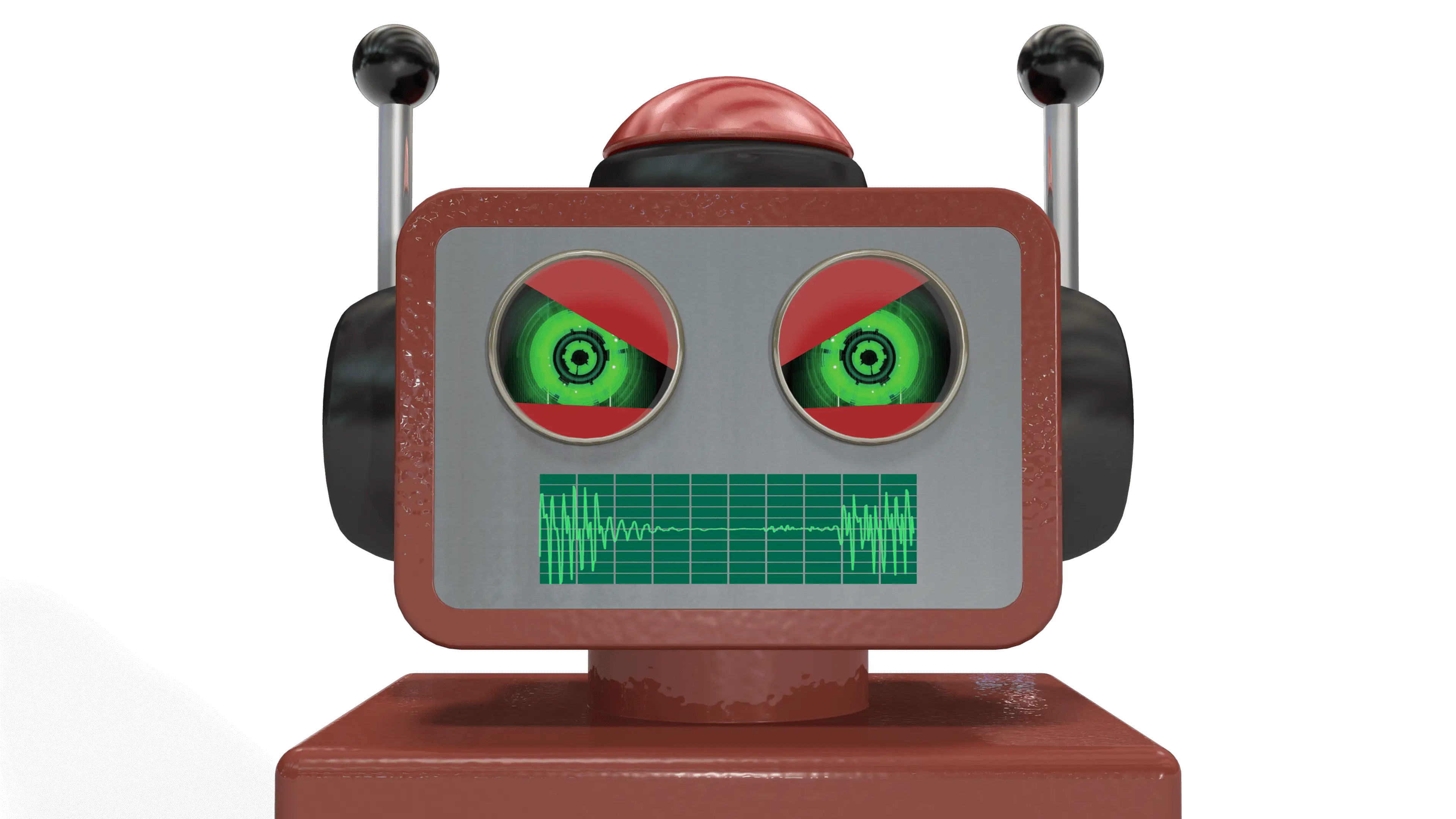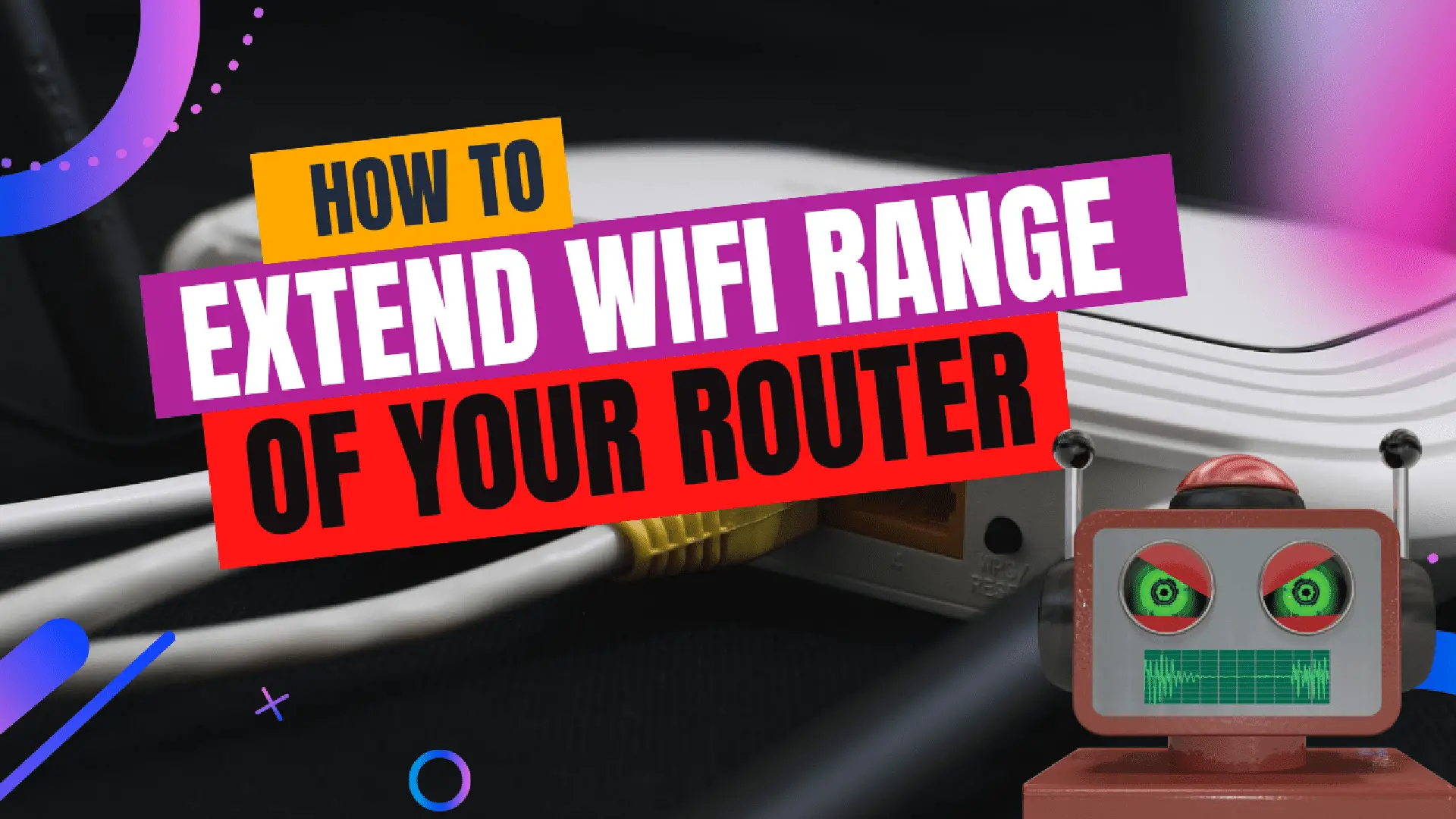HOW TO EXTEND WIFI RANGE OF YOUR ROUTER
If you are facing some problems regarding wifi signals then no need to worry as we will discuss some methods to extend wifi range. If you are interested in reading our other articles about tech then below are links of the articles
The basic benefit of using wifi over ethernet was that we donot have to sit at one place for using internet. If you are using ethernet then you donot have a luxury to sit at a sofa or some comfort place and use internet. But in air wifi signals get weak due to presence of thick concrete walls metal so at some places the signals are almost dead so there is a need to strengthen those signals.
We have often seen ourselves in situations where we are in a very important meeting univeristy students attending online classes and your meeting is getting disconnected every now and then. This frustrates us so it makes our argument more solid that we need to find a way to fix this issue. I will discuss some of the ways which we can do to improve this situtaion.
Ways To Extend Wifi Range
Following are some of the ways which we can adopt and can help us to extend the range of our wifi.
- Change your router location
- Change your wifi router
- Use mesh wifi network
- Use a wifi booster
- Use less frequency wifi
Lets discuss them one by one
Router Position
The route position plays a critical role in wifi speed a bad location of router will result in weak signals and poor internet connectivity. We should make sure that the router is placed in an open area and it is not surrounded by two many electronic devices because there is a chance of interference of signals. Avoid placing the router in basement of a building because this area is heavily covered with concrete and we all know that concrete blocks wifi signals so use these precautions before picking a router position.
The wifi signals are emitted vertically and out from the antenna so it is advisable to place your wifi router at the central location in your room placing it against the wall is not recommended because the signals from one side of the router will become weak which is not a good practice. Inorder to understand this the following diagram will help you. In the right figure shows bad positioning and left figure shows good positioning.
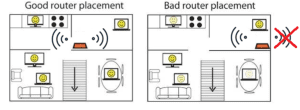
It is also important to place your router at a high altitude in this position the router has maximum chance to transmit signals in all directions.
The antenna direction also plays a critical role in wifi speed you need to use it wisely inorder to gain maximum benefit. Make sure to move the direction of antenna where u want to use wifi. If you want that your wifi router is effective in multiple floors then you need to place the antenna at an angle of 30.
It is recommended to place the router away from other electrical appliances such as TV, microwave oven etc because these devices signals can cause interference with the wifi signals.
Donot place the router inside a cabinet in a shelf or cabinet because it will also result in weak signals as the cabinet is a closed from many places. Lastly donot place it in hot area as it will get damaged and will effect the speed and performance. So a better positioning will improve and extend wifi range.
Buy a good Wifi Router
If incase you have tried all of the above methods and you are not able to extend wifi range then you need to buy a new wifi router which is of good quality and offer better speed. upgrading to a new router can also improve speed and extend wifi range.

Mesh wifi network
A mesh wifi network means we buy a new router connect it with the original router with cable and place it at a new location. This works best in houses and building which have multiple floors and even inotels you place multiple routers at a certain distance in this way the signal strength is not lost. You can then connect your gadgets to the new wifi router and it will give the same signal strength. So this is one of the best methods to extend wifi range. Below I will discuss some of the mesh wifi extenders used nowadays.
Use Wifi booster
Another alternative to extend wifi range is to use a wifi booster. A wifi booster amplifies weak signals in places where wifi signal hardly reaches so it boosts signal and makes it accessible to every location at your workplace or home where a signal reaches. This helps us not to sit in front of a wifi router for working rather we can sit at a distant place for e.g. bedroom and can use wifi booster to use internet easily.
A wifi booster simply connects to the wifi router wirelessly and then amplifies the signals received by the router. In other words, it increases the coverage area of the existing wifi signal by boosting it. The wifi booster should be placed in an area where the signal strength is weak so that we can monitor its effectiveness.
There is no point in placing the wifi booster where the signals are already very strong. Now the point comes how to connect your wifi booster to your mobile phone or laptop. For that reason, you need to go to your wifi settings on your mobile or laptop and connect to the wifi booster network. This way, we can connect our mobile devices with wifi booster and enjoy a good internet connection at our own suitable place.

Use Less Frequency Wifi
Wifi uses two frequency bands 2.4 Ghz and 5 Ghz. Both have its own pros and cons. If we use 2.4Ghz frequency than it can pass through the concrete walls because of greater wavelength but its speed will be low. If we use 5 Ghz frequency then the speed will be high but wavelength will be less so the signal will not be able to penetrate the walls of building so if we want to extend wifi range we need to use 2.4ghz frequency.
Conclusion
In this blog I have discussed some ways to cope with the weak wifi signals. If you liked the blog please share your feedback in the comments.